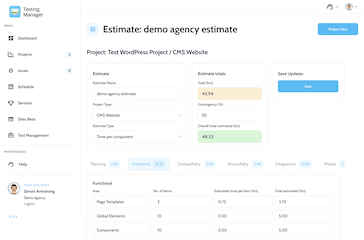It has been a busy couple of months here at WebDepend. We've been working hard testing ecommerce sites, testing websites in brand new browsers including IE9 and Firefox 4 plus testing a variety of digital projects for a well known operator in the leisure industry.
But as you can tell, that's not the subject of this blog post. Website monitoring is the topic and I don't mean the boring kind that pings your site every 5 minutes and alerts you if it is down, although it is definitely worthwhile to have at least some kind of monitoring in place.
It gets much more interesting than a straightforward ping or http monitor, as site monitoring can keep tabs on a lot more than just the odd bit of downtime.
First of all, we'll go through the whys and wherefores of monitoring your website's availability before we move onto the more juicy aspects including real browser monitoring, multi-step functionality testing and vulnerability scanning, which we'll save for later posts.
So why is it a good idea to monitor your website's uptime?
If you sell from your website then you will probably have a good idea of how many sales you make in a typical day. Think what would happen if your website did suffer an outage and was down for a whole day, how many sales would you lose?
By monitoring your website you build up a picture of how often your website suffers from an outage, how long it is down for and what impact that could have on your business.
Monitoring your website is a very good idea even if your hosting provider guarantees 99.9% uptime, as many of them do. What the hosting provider is guaranteeing is that the servers your website is hosted on will be maintained and monitored to ensure that they remain active and accessible for 99.9% of the time (usually not including any scheduled maintenance).
However, what those guarantees do not include is whether your individual website is functioning correctly all that time. More sophisticated websites will utilise a number of technologies including databases, content management systems, payment gateways, video servers, etc. and a particular aspect of the website can have a problem that causes it not to function properly or at all.
If it is the payment gateway that stops working then the whole of your website may function 100% correctly until the point at which the website requires your prospective customer to submit their payment details. The website grinds to a halt at this point when it tries to contact the payment gateway and the payment server doesn't respond.
What will happen is that you won't get a new customer, as they can't proceed with their purchase. They may contact you about the problem they had or they may not and so you could be left in the dark about what is happening on your website. What is even worse is that the prospective customer leaves unhappy and may tell other people about their poor experience.
In this situation, your hosting provider will tell you everything is working, and basic website monitoring that pings your website every 5 minutes will say that your site is working too. Technically, they are both correct but neither pinpoints the problem.
If you own or manage an ecommerce website or a website that has important aspects such as being able to login to a members area, signup to a newsletter, register for an event or carry out a site search then more advanced site monitoring is recommended.
In the next blog post I'll cover some of the more advanced features to expect from monitoring that will notify you when serious issues occur that you would otherwise be unaware of.