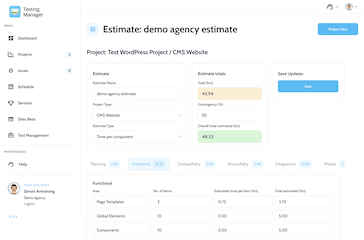Almost all the QA projects we test require some form of testing on mobile devices.
The mobile device landscape is complex, there are 8 current iPhone models, 4 current iPads and then thousands of different Android makes and models.
There are many new phones and tablets launched each year and the operations systems for iOS and Android are also upgraded with new versions every year.
How we choose specific handsets and devices to use for our testing is probably the subject of another post but essentially we break it down to cover both iOS and Android, test on both phones and tablets and also cover the latest 2 versions of iOS and Android.
There is a bit more to it than that, in terms of which Android manufacturers we need, any devices with specific features, different screen sizes, keeping up with the latest iPhones, being able to cover a low-range, mid-range and flagship device range, etc.
What all of this means is that managing this list of mobile devices can be problematic.
We are a 100% remote company, each of our testers has their own physical devices and we purchase additional devices where we have gaps.
Where we need to cover a wider range of devices for a project, we often have several testers contribute to that project and test on the specific devices allocated for that project.
All the mobile devices across the company are tracked in a device register, which is a searchable list covering the make and model of the device and the current OS version installed on that device.
Our device register is held in our in-house management system called Testing Manager and our testers keep this up to date as they obtain new devices or upgrade their existing devices.
Each year we discuss internally what updates to make to make sure we continue to have at least the latest 2 major versions installed and still cover testing on older OS versions where needed.
We also allocate some devices to have beta versions of the new iOS and Android operating systems installed so we can test our customers mobile apps on them before the general release.
In the event that we don't have a specific handset and OS combination available to test on, we use LambdaTest as a backup solution. This has a wide range of real mobile devices that we can turn to when needed.
So that's how we do it, what is your strategy for keeping track of your mobile devices?
Photo by Daniel Romero on Unsplash