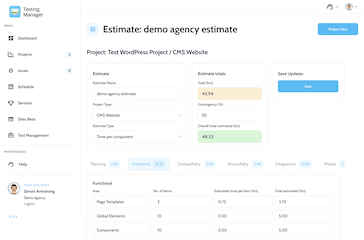We've improved the way that releases are handled in Testing Manager, in the latest v1.8.7 release. The release notes and version numbers shown in the footer and on navbars are now managed from within Testing Manager itself.
The overall aim is to make releases look a bit more professional and having the release notes available to users or anyone else who is interested. The changelog page is also now open to everyone to view, previously the user had to be logged in to view it.
With the new system, release versions can be publicised a bit more and shared on socials, we also have a fancy new graphic to go with each release.
For the changelog, each version has a version number - such as the version released this week, which is 1.8.7. The version number is displayed at the bottom of the navbar and the footer, click on it and you’ll be directed to the page for that version with the full release notes.
As well as the Versions system, we have also updated the styling for the Login page. This is to make it fully mobile responsive whilst updating the style and introducing a panel to the right of the login fields. The graphic on this panel provides some visual interest and it might change to different images or we may use it to highlight some of Testing Manager's new or updated features in the future.
Alongside these bigger updates, there is a more minor update in 1.8.7 in that the icons in the header area of each page have been updated to align with the icons used in the navbar. The icons in these places were from different icon sets so now they are all the same.
Finally, on the Changelog page you’ll notice there is currently a big jump in version numbers, 1.6.1 to 1.8.7 - https://testingmanager.co.uk/changelog. We'll steadily update the Versions system with all the released versions to fill the gap. There are over 100 mini releases to add, as we steadily added features and rebuilt Testing Manager over the past 2 years.